If you are looking for a tool that can quickly and accurately remove the background from your images, you might want to check out Erase.bg. Erase.bg is an AI-powered tool that automatically removes the background from images of humans, animals, or objects in just a few seconds. It lets you download the transformed image in high-resolution for free while experiencing the accuracy of AI background removal. In this post, we will review Erase.bg and see what it can do, how much it costs, how it compares with other similar tools, and answer some frequently asked questions.
What is Erase.bg?
Erase.bg is an online tool that uses artificial intelligence to detect and erase the background from any image. You can upload images in various formats, such as PNG, JPG, JPEG, and WEBP, and get a transparent background image in high quality. You can also edit the image further by adding a new background, adjusting the colors, cropping, resizing, and more. Erase.bg is suitable for both personal and commercial use, as it can handle various types of images, such as portraits, products, animals, logos, etc. Erase.bg is ideal for e-commerce, photography, social media, graphic design, and other projects that require background removal.
How much does Erase.bg cost?
Erase.bg offers a flexible pricing model that depends on the number of images you want to process and the resolution you want to download. For personal use, you can process up to 50 images per month for free, with a maximum resolution of 0.25 megapixels. For commercial use, you can choose from different subscription plans that range from $9 to $199 per month, with a maximum resolution of 25 megapixels. You can also pay as you go, with prices starting from $0.10 per image. Erase.bg also offers an API service that allows you to integrate Erase.bg into your own applications and workflows. The API pricing starts from $0.04 per image.
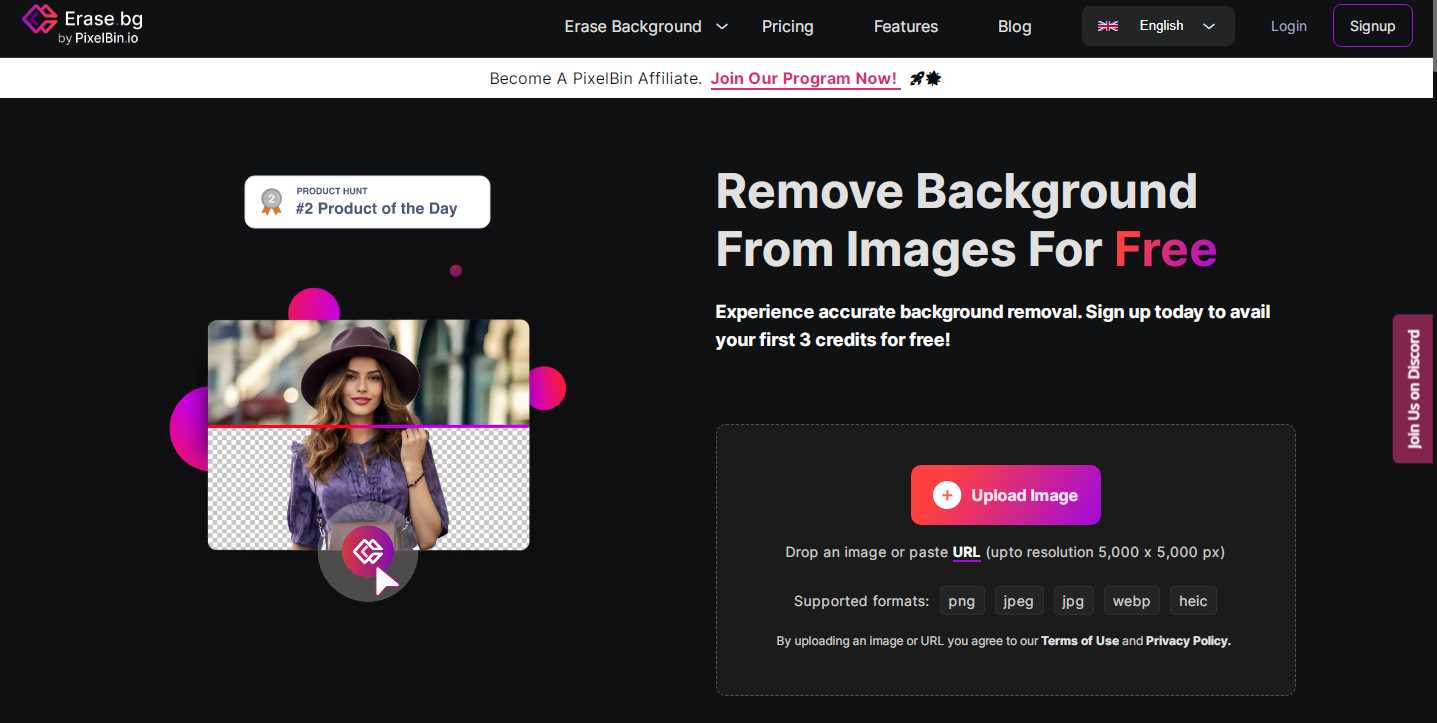
What are the features of Erase.bg?
Erase.bg has several features that make it a powerful and easy-to-use background remover. Some of the main features are:
- AI-powered background removal: Erase.bg uses a super-intelligent AI algorithm that removes the background from images with precision. It handles the challenging elements in an image, such as hair, fur, feathers, shadows, reflections, etc., with ease. It also preserves the quality and details of the foreground object, making it look natural and realistic.
- Bulk image processing: Erase.bg allows you to process multiple images at once, saving you time and effort. You can upload up to 100 images at a time and get them processed in minutes. You can also download the results in a ZIP file or send them to your email or cloud storage.
- API integration: Erase.bg offers an API service that enables you to integrate Erase.bg into your own applications and workflows. You can use the API to automate background removal, customize the output, and access advanced features, such as face detection, smart cropping, and watermarking.
- Simple interface: Erase.bg has a user-friendly interface that makes it easy to use for anyone. You don’t need any advanced editing skills or software to use Erase.bg. Just upload the image and get the result within seconds. You can also edit the image further by using the built-in tools or downloading the image and using your own software.
How does Erase.bg compare with other similar tools?
Erase.bg is not the only tool that can remove the background from images. There are other tools that offer similar or different features, such as Remove.bg, PhotoScissors, Clipping Magic, etc. Here are some of the main differences between Erase.bg and other tools:
- Erase.bg supports various image formats, such as PNG, JPG, JPEG, and WEBP, while some tools only support PNG or JPG.
- Erase.bg maintains high-quality images, with a maximum resolution of 25 megapixels, while some tools have lower resolution limits or reduce the quality of the images.
- Erase.bg offers bulk image processing and API integration, while some tools only allow single image processing or have limited API options.
- Erase.bg has a flexible pricing model, with a free plan for personal use and various subscription plans and pay-as-you-go options for commercial use, while some tools have fixed or higher prices or no free plan.
FAQ
Here are some of the frequently asked questions about Erase.bg:
- Q: How long does it take to process an image with Erase.bg?
- A: It usually takes less than 5 seconds to process an image with Erase.bg, depending on the size and complexity of the image and the speed of your internet connection.
- Q: How secure is Erase.bg?
- A: Erase.bg is very secure, as it uses SSL encryption to protect your data and images. Erase.bg also does not store your images on its servers, and deletes them after processing. You can also delete your images manually from the history page.
- Q: How can I use Erase.bg for free?
- A: You can use Erase.bg for free for personal use, with a limit of 50 images per month and a maximum resolution of 0.25 megapixels. You can also get more free credits by inviting your friends to use Erase.bg or by participating in surveys and promotions.
- Q: How can I cancel or change my subscription plan with Erase.bg?
- A: You can cancel or change your subscription plan with Erase.bg at any time from your account page. You can also contact the support team if you need any assistance.
- Q: How can I contact Erase.bg support team?
- A: You can contact Erase.bg support team by sending an email to [email protected] or by using the contact form on the website. You can also check the FAQ page and the blog for more information and tips.