If you are looking for a way to create engaging and professional videos for your social media, marketing, or educational purposes, you might have heard of Lumen5. Lumen5 is a web-based platform that uses artificial intelligence to help you turn any text into a video in minutes. But is it worth your time and money? How does it compare to other similar tools on the market? In this Lumen5 review, we will answer these questions and more. We will cover the following aspects of Lumen5:
- What is Lumen5 and how does it work?
- What are the main features and benefits of Lumen5?
- How much does Lumen5 cost and what are the different plans available?
- What are the pros and cons of Lumen5?
- How does Lumen5 compare to other video creation tools like InVideo, Renderforest, and Adobe Spark?
By the end of this review, you will have a clear idea of whether Lumen5 is the right tool for your video content creation needs. Let’s get started!
What is Lumen5 and how does it work?
Lumen5 is a web-based platform that uses artificial intelligence to help you create videos from any text. You can use Lumen5 to turn your blog posts, articles, scripts, or any other written content into engaging and professional videos. You can also use Lumen5 to create videos from scratch, using your own voiceover, images, videos, music, and text.
Lumen5 works by analyzing your text and breaking it down into key scenes. Then, it automatically selects relevant media assets from its library of millions of stock photos, videos, and music tracks. You can also upload your own media assets or use Lumen5’s media marketplace to access premium content from partners like Getty Images, Shutterstock, and Storyblocks.
You can then customize your video by editing the scenes, adding transitions, changing the style, adjusting the colors, adding your logo, and more. You can also use Lumen5’s AI to generate subtitles, captions, and voiceovers for your video. Lumen5 supports multiple languages and formats, so you can create videos for different platforms and audiences.
Once you are happy with your video, you can download it in HD quality or share it directly to your social media accounts. You can also track the performance of your videos using Lumen5’s analytics dashboard.
What are the main features and benefits of Lumen5?
Lumen5 offers a range of features and benefits that make it a powerful and easy-to-use tool for video content creation. Some of the main features and benefits are:
- AI-powered video creation: Lumen5 uses artificial intelligence to help you create videos from any text in minutes. You don’t need any video editing skills or experience to use Lumen5. You just need to provide your text and let Lumen5 do the rest.
- Drag and drop interface: Lumen5 has a simple and intuitive drag and drop interface that allows you to customize your video with ease. You can move, resize, rotate, and crop your media assets, as well as add text, transitions, effects, and more.
- Media library and marketplace: Lumen5 gives you access to a huge library of stock photos, videos, and music tracks that you can use for free in your videos. You can also use Lumen5’s media marketplace to access premium content from partners like Getty Images, Shutterstock, and Storyblocks. You can also upload your own media assets or use Lumen5’s audio-to-video feature to turn your voiceover or podcast into a video.
- Style and branding: Lumen5 allows you to create videos that match your style and brand identity. You can choose from a variety of templates, themes, fonts, colors, and animations to suit your video’s purpose and tone. You can also add your logo, watermark, and call-to-action to your videos.
- Subtitles, captions, and voiceovers: Lumen5 uses AI to generate subtitles, captions, and voiceovers for your videos. You can choose from different languages, accents, and voices, or use your own voice. You can also edit the subtitles and captions to make sure they are accurate and clear.
- Formats and resolutions: Lumen5 supports multiple formats and resolutions for your videos. You can create videos for different platforms like Facebook, Instagram, YouTube, Twitter, LinkedIn, and more. You can also choose from different aspect ratios like square, vertical, horizontal, and cinematic. You can download your videos in HD quality or share them directly to your social media accounts.
- Analytics and insights: Lumen5 provides you with analytics and insights on how your videos are performing. You can track metrics like views, impressions, engagement, reach, and more. You can also see how your videos compare to your competitors and industry benchmarks.
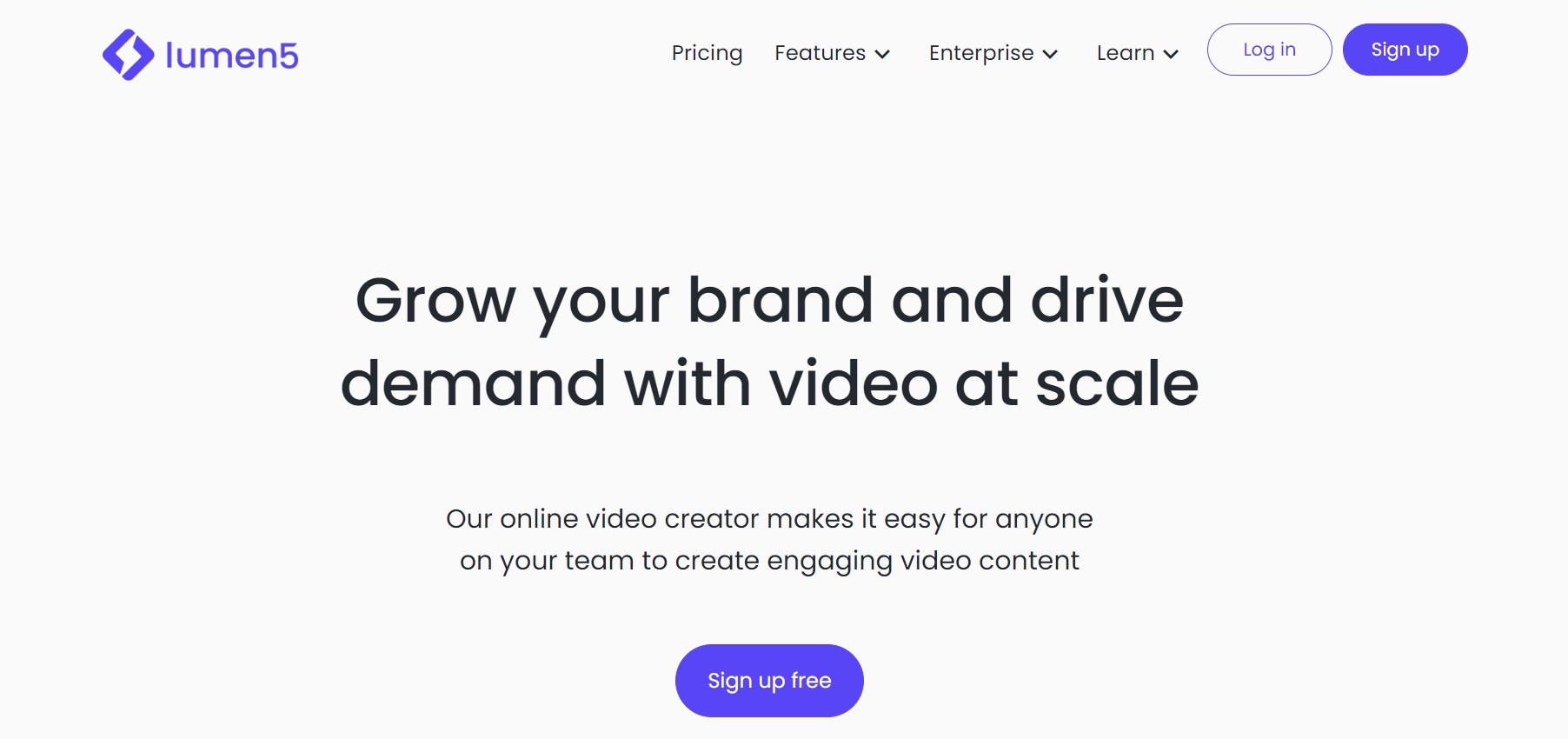
How much does Lumen5 cost and what are the different plans available?
Lumen5 offers four different plans for different users and needs. The plans are:
- Community: This is the free plan that allows you to create up to 10 videos per month, with a maximum length of 5 minutes per video. You can use Lumen5’s standard media library, but you will have a Lumen5 watermark and outro on your videos. You can also access Lumen5’s community forum and support center.
- Basic: This plan costs $29 per month or $228 per year. It allows you to create up to 15 videos per month, with a maximum length of 10 minutes per video. You can use Lumen5’s standard media library, as well as upload your own media assets. You can also remove the Lumen5 watermark and outro, and add your own logo and watermark. You can also access Lumen5’s community forum and support center, as well as email support.
- Starter: This plan costs $79 per month or $588 per year. It allows you to create up to 50 videos per month, with a maximum length of 15 minutes per video. You can use Lumen5’s standard and premium media libraries, as well as upload your own media assets. You can also remove the Lumen5 watermark and outro, and add your own logo, watermark, and call-to-action. You can also access Lumen5’s community forum and support center, as well as email and chat support. You can also use Lumen5’s audio-to-video feature, and download your videos in 1080p resolution.
- Professional: This plan costs $199 per month or $1,488 per year. It allows you to create unlimited videos, with no length limit. You can use Lumen5’s standard and premium media libraries, as well as upload your own media assets. You can also remove the Lumen5 watermark and outro, and add your own logo, watermark, call-to-action, and custom outro. You can also access Lumen5’s community forum and support center, as well as email, chat, and phone support. You can also use Lumen5’s audio-to-video feature, and download your videos in 1080p resolution. You can also use Lumen5’s voiceover feature, and access Lumen5’s analytics dashboard.
You can try any of the paid plans for free for 14 days, with no credit card required. You can also cancel your subscription at any time.
What are the pros and cons of Lumen5?
Lumen5 has many advantages, but also some drawbacks. Here are some of the pros and cons of Lumen5:
Pros:
- Lumen5 is easy to use and requires no video editing skills or experience.
- Lumen5 uses AI to help you create videos from any text in minutes.
- Lumen5 has a huge library of stock photos, videos, and music tracks that you can use for free in your videos.
- Lumen5 allows you to customize your videos with various templates, themes, fonts, colors, effects, and more.
- Lumen5 supports multiple languages, formats, and resolutions for your videos.
- Lumen5 provides you with analytics and insights on how your videos are performing.
Cons:
- Lumen5 has a limit on the number and length of videos you can create per month, depending on your plan.
- Lumen5 has a watermark and outro on your videos, unless you upgrade to a paid plan.
- Lumen5’s AI may not always select the most relevant or accurate media assets for your text.
- Lumen5’s subtitles, captions, and voiceovers may not always be accurate or clear, and may require manual editing.
- Lumen5’s pricing may be too high for some users, especially for the professional plan.
How does Lumen5 compare to other video creation tools like InVideo, Renderforest, and Adobe Spark?
Lumen5 is not the only video creation tool on the market. There are other similar tools that you can use to create videos from text or from scratch. Some of the popular alternatives to Lumen5 are:
- InVideo: InVideo is a web-based platform that allows you to create videos from text, images, videos, music, and voiceovers. You can use InVideo to create videos for various purposes, such as social media, marketing, education, and entertainment. InVideo has a library of over 3,000 templates, as well as millions of stock media assets. InVideo also has a video editor that lets you customize your videos with various effects, transitions, stickers, filters, and more. InVideo offers a free plan that allows you to create up to 60 videos per month, with a watermark and a maximum length of 15 minutes per video. InVideo also has two paid plans that start from $10 per month or $60 per year.
- Renderforest: Renderforest is a web-based platform that allows you to create videos, logos, animations, and websites. You can use Renderforest to create videos from text, images, videos, music, and voiceovers. You can also use Renderforest to create videos from scratch, using its video maker tool. Renderforest has a library of over 500 templates, as well as thousands of stock media assets. Renderforest also has a video editor that lets you customize your videos with various effects, transitions, text, and more. Renderforest offers a free plan that allows you to create up to three videos per month, with a watermark and a maximum resolution of 360p. Renderforest also has four paid plans that start from $9.99 per month or $59.88 per year. The paid plans allow you to create more videos, with higher resolution, longer duration, and no watermark.
- Adobe Spark: Adobe Spark is a web-based platform that allows you to create graphics, web pages, and videos. You can use Adobe Spark to create videos from text, images, videos, music, and voiceovers. You can also use Adobe Spark to create videos from scratch, using its video editor tool. Adobe Spark has a library of over 10,000 templates, as well as millions of stock media assets. Adobe Spark also has a video editor that lets you customize your videos with various themes, layouts, fonts, colors, and more. Adobe Spark offers a free plan that allows you to create unlimited videos, with a watermark and a maximum resolution of 720p. Adobe Spark also has a paid plan that costs $9.99 per month or $99.99 per year. The paid plan allows you to create videos with no watermark, higher resolution, custom branding, and team collaboration.
Lumen5 Review 2024: Conclusion
Lumen5 is a powerful and easy-to-use tool for video content creation. It uses AI to help you create videos from any text in minutes. It has a huge library of stock media assets, as well as a drag and drop interface that lets you customize your videos. It supports multiple languages, formats, and resolutions for your videos. It also provides you with analytics and insights on how your videos are performing.
Lumen5 is not perfect, though. It has some limitations on the number and length of videos you can create per month, depending on your plan. It also has a watermark and outro on your videos, unless you upgrade to a paid plan. It may not always select the most relevant or accurate media assets for your text. It may also require manual editing of the subtitles, captions, and voiceovers.
Lumen5 is not the only video creation tool on the market. There are other similar tools that you can use to create videos from text or from scratch. Some of the popular alternatives to Lumen5 are InVideo, Renderforest, and Adobe Spark. Each of these tools has its own features, benefits, and drawbacks. You should compare them and choose the one that suits your needs and budget.
We hope this Lumen5 review has helped you understand what Lumen5 is and how it works. If you are interested in trying Lumen5, you can sign up for a free account and start creating videos today. You can also take advantage of the 14-day free trial of any of the paid plans, with no credit card required. You can also cancel your subscription at any time.
Lumen5 Review 2024: FAQs
Here are some of the frequently asked questions about Lumen5:
- Q: Is Lumen5 safe and secure?
- A: Yes, Lumen5 is safe and secure. Lumen5 uses SSL encryption to protect your data and privacy. Lumen5 also complies with the GDPR and CCPA regulations. You can read more about Lumen5’s privacy policy here.
- Q: Can I use Lumen5 offline?
- A: No, Lumen5 is a web-based platform that requires an internet connection to work. You cannot use Lumen5 offline.
- Q: Can I collaborate with others on Lumen5?
- A: Yes, you can collaborate with others on Lumen5, if you have the professional plan. The professional plan allows you to invite up to five team members to your account. You can also share your videos with others via email or a link.
- Q: Can I use Lumen5 on my mobile device?
- A: Yes, you can use Lumen5 on your mobile device. Lumen5 has a mobile app that is available for both iOS and Android devices. You can use the app to create and edit videos on the go.
- Q: Can I use my own media assets on Lumen5?
- A: Yes, you can use your own media assets on Lumen5. You can upload your own images, videos, music, and voiceovers to Lumen5. You can also use Lumen5’s media marketplace to access premium content from partners like Getty Images, Shutterstock, and Storyblocks.
- Q: How long does it take to create a video on Lumen5?
- A: It depends on the length and complexity of your text and the level of customization you want. Generally, it takes a few minutes to create a video on Lumen5. However, it may take longer if you want to edit the scenes, add transitions, change the style, adjust the colors, add your logo, and more.
- Q: How can I download or share my videos on Lumen5?
- A: You can download or share your videos on Lumen5 in a few clicks. You can download your videos in HD quality or share them directly to your social media accounts. You can also copy the embed code or the link of your videos and paste them on your website or blog.
- Q: What are the best practices for creating videos on Lumen5?
- A: Some of the best practices for creating videos on Lumen5 are:
- Use clear and concise text that conveys your message and captures your audience’s attention.
- Choose relevant and high-quality media assets that match your text and tone.
- Customize your video with your style and brand identity, using templates, themes, fonts, colors, and more.
- Add subtitles, captions, and voiceovers to make your video more accessible and engaging.
- Choose the right format and resolution for your video, depending on the platform and audience you want to reach.
- Track and optimize the performance of your video, using Lumen5’s analytics and insights.
- Q: What are the customer reviews of Lumen5?
- A: Lumen5 has received many positive reviews from its customers. You can read some of the customer reviews of Lumen5 here.
- Q: How can I contact Lumen5’s support team?
- A: You can contact Lumen5’s support team via email, chat, or phone, depending on your plan. You can also access Lumen5’s community forum and support center, where you can find answers to common questions, tips and tricks, tutorials, and more. You can also follow Lumen5 on social media, where you can get updates, news, and inspiration. You can find the contact details and social media links of Lumen5 here.