If you are looking for a tool that can help you create high-quality marketing content in minutes, you might have heard of Copysmith. Copysmith is an AI-powered content generator that claims to produce engaging and effective copy for ads, product descriptions, emails, blogs, and more.
But how good is Copysmith really? Can it replace human writers or at least save you time and money? In this Copysmith review, we will answer these questions and more. We will cover the following aspects of Copysmith:
- What is Copysmith and how does it work?
- What are the features and benefits of Copysmith?
- How much does Copysmith cost and what are the plans available?
- How does Copysmith compare to other similar tools on the market?
- What are the pros and cons of Copysmith?
- Who is Copysmith for and who should avoid it?
- How to get started with Copysmith and use it effectively?
By the end of this review, you will have a clear idea of whether Copysmith is the right tool for you and your content needs. Let’s get started!
What is Copysmith and how does it work?
Copysmith is a cloud-based software that uses artificial intelligence (AI) to generate copy for various purposes. Copysmith uses natural language processing (NLP) and deep learning to analyze existing content on the web and create new content based on your input.
You can use Copysmith to create copy for:
- Google ads
- Facebook ads
- Instagram ads
- Product descriptions
- Landing pages
- Slogans
- Taglines
- Headlines
- Blog posts
- Emails
- And more
To use Copysmith, you simply need to choose a template, enter some keywords or phrases, and click generate. Copysmith will then produce several variations of copy for you to choose from. You can edit, tweak, or combine the generated copy as you wish. You can also save, export, or share your copy with others.
Copysmith claims that its AI can create copy that is:
- Original: Copysmith uses a plagiarism checker to ensure that the generated copy is unique and not copied from anywhere else.
- Engaging: Copysmith uses natural language generation (NLG) to create copy that is catchy, persuasive, and relevant to your audience.
- Effective: Copysmith uses data-driven optimization to create copy that is optimized for conversions, clicks, and SEO.
What are the features and benefits of Copysmith?
Copysmith offers a range of features and benefits that make it a powerful and versatile content creation tool. Some of the main features and benefits of Copysmith are:
- Seamless integration: Copysmith integrates with various platforms and tools such as Google Ads, Shopify, WordPress, Zapier, Hootsuite, and more. This allows you to create and manage your content across different channels and platforms with ease.
- AI image generator: Copysmith can also generate images for your content based on your keywords or phrases. You can use the AI image generator to create visuals that complement your copy and enhance your message.
- Content rewriter: Copysmith can also rewrite existing content to make it more original, engaging, and effective. You can use the content rewriter to refresh your old content, avoid duplicate content penalties, or repurpose your content for different formats or audiences.
- Content ideas: Copysmith can also generate content ideas for you based on your niche, industry, or topic. You can use the content ideas feature to get inspiration, brainstorm, or plan your content strategy.
- Content enhancer: Copysmith can also enhance your content by adding emotion, humor, urgency, or personality to it. You can use the content enhancer to make your content more appealing, memorable, and persuasive.
- Team collaboration: Copysmith allows you to collaborate with your team members or clients on your content projects. You can invite others to view, edit, comment, or approve your content. You can also assign roles and permissions to different users.
- Content analytics: Copysmith also provides analytics and insights on your content performance. You can track and measure metrics such as impressions, clicks, conversions, and more. You can also compare and test different variations of your content to see what works best.
How much does Copysmith cost and what are the plans available?
Copysmith offers three plans for different users and needs. The plans are:
- Starter: The starter plan costs $19 per month or $16 per month if billed annually. It includes 50 credits per month, unlimited projects, unlimited collaborators, and access to all templates except blog posts and emails.
- Professional: The professional plan costs $59 per month or $50 per month if billed annually. It includes 250 credits per month, unlimited projects, unlimited collaborators, and access to all templates including blog posts and emails.
- Enterprise: The enterprise plan costs $499 per month or $424 per month if billed annually. It includes 2,500 credits per month, unlimited projects, unlimited collaborators, and access to all templates including blog posts and emails. It also includes custom templates, API access, priority support, and dedicated account manager.
A credit is a unit of measurement that Copysmith uses to charge for its services. One credit is equal to one generation of copy. For example, if you generate 10 variations of a Google ad, you will use 10 credits. You can also buy additional credits if you run out of your monthly limit.
Copysmith also offers a free trial for 3 days with unlimited credits and no credit card required. You can use the free trial to test the tool and see if it suits your needs.
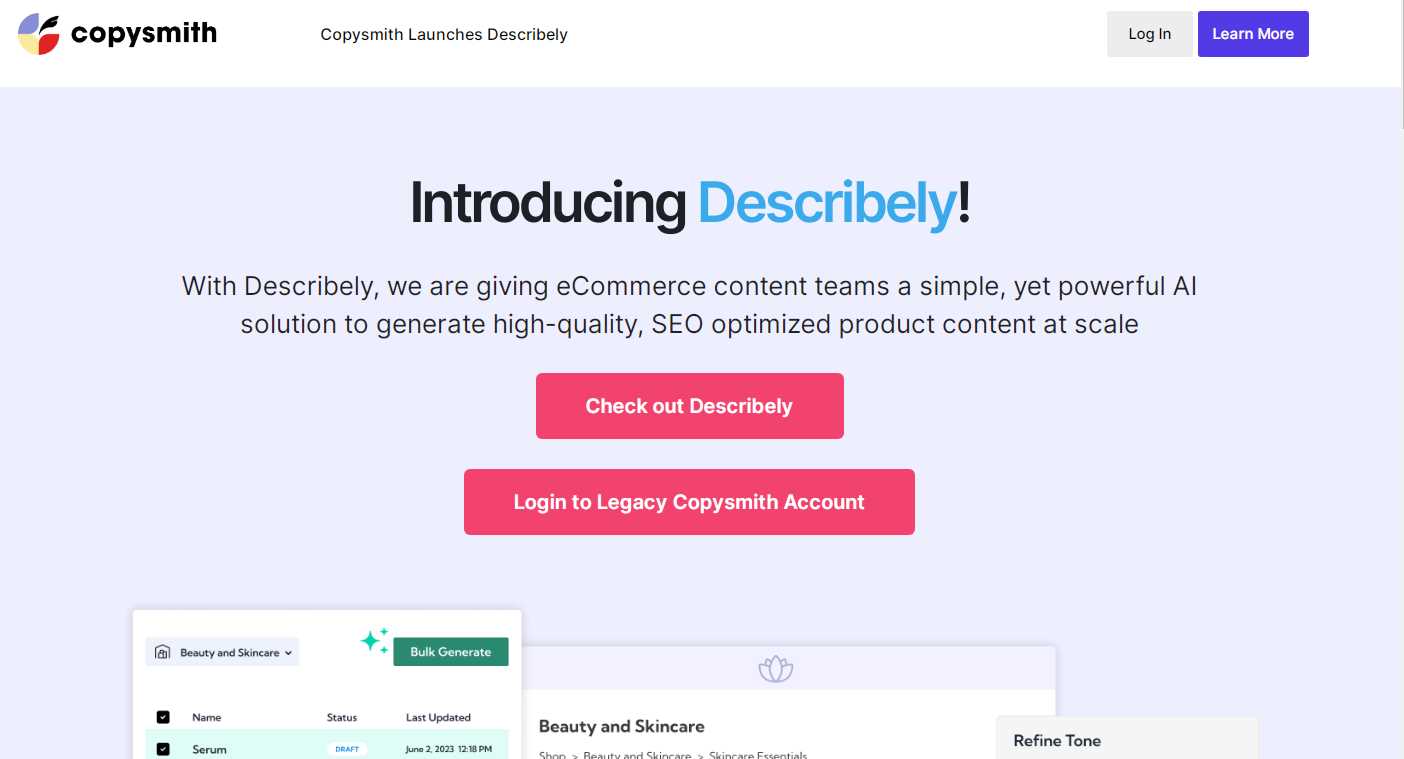
How does Copysmith compare to other similar tools on the market?
Copysmith is not the only AI content generator on the market. There are other similar tools that offer comparable or different features and benefits. Some of the main competitors of Copysmith are:
- Jarvis: Jarvis is another popular AI content generator that claims to be the best AI copywriting assistant. Jarvis offers more than 50 templates for various types of content, as well as a long-form assistant that can help you write blog posts, ebooks, sales letters, and more. Jarvis also has a feature called Boss Mode that allows you to control the AI with simple commands. Jarvis costs $29 per month for the starter plan, $109 per month for the pro plan, and $119 per month for the boss plan.
- Copy.ai: Copy.ai is another AI content generator that aims to help you unleash your creativity. Copy.ai offers more than 40 templates for various types of content, as well as a feature called Playground that allows you to experiment with different ideas and styles. Copy.ai also has a feature called Brainstorm that helps you generate content ideas based on your keywords or phrases. Copy.ai costs $35 per month for the solo plan, $49 per month for the team plan, and $99 per month for the business plan.
- Writesonic: Writesonic is another AI content generator that promises to help you write better, faster, and easier. Writesonic offers more than 30 templates for various types of content, as well as a feature called Lander that helps you create landing pages in minutes. Writesonic also has a feature called Headlime that helps you create catchy headlines for your content. Writesonic costs $25 per month for the starter plan, $75 per month for the professional plan, and $199 per month for the business plan.
As you can see, each of these tools has its own strengths and weaknesses, and the best one for you will depend on your preferences, needs, and budget. You can try them out for free or with a discounted price to see which one works best for you.
What are the pros and cons of Copysmith?
Like any other tool, Copysmith has its advantages and disadvantages. Here are some of the pros and cons of Copysmith that you should consider before using it:
Pros:
- Easy to use: Copysmith has a simple and intuitive interface that makes it easy to use. You can generate copy in a few clicks and edit it as you wish.
- Fast and reliable: Copysmith can generate copy in seconds and provide you with multiple variations to choose from. You can also trust that the copy is original and not copied from anywhere else.
- Versatile and flexible: Copysmith can generate copy for various purposes and platforms. You can also customize the copy to suit your tone, style, and audience.
- Integrates with other tools: Copysmith integrates with various platforms and tools that you may already use for your content creation and management. This makes it convenient and efficient to use Copysmith with your existing workflow.
- Offers a free trial: Copysmith offers a free trial for 3 days with unlimited credits and no credit card required. This gives you a chance to test the tool and see if it meets your expectations.
Cons:
- Expensive: Copysmith is more expensive than some of its competitors, especially if you need a lot of credits or want to access all the templates. You may find it hard to justify the cost if you are on a tight budget or have a low volume of content needs.
- Not perfect: Copysmith is not perfect and sometimes the generated copy may not be accurate, relevant, or grammatically correct. You may need to edit, tweak, or rewrite the copy to make it suitable for your purpose and audience.
- Not a replacement for human writers: Copysmith is not a replacement for human writers and cannot create content that is creative, original, or nuanced. You may still need to hire or work with human writers for some types of content or projects.
Who is Copysmith for and who should avoid it?
Copysmith is a tool that can benefit anyone who needs to create marketing content for their business or personal projects. Copysmith is especially useful for:
- Marketers: Marketers can use Copysmith to create and optimize copy for various campaigns, platforms, and audiences. Copysmith can help marketers save time, money, and effort, as well as improve their content performance and results.
- Entrepreneurs: Entrepreneurs can use Copysmith to create and test copy for their products, services, or ideas. Copysmith can help entrepreneurs validate their value proposition, communicate their unique selling point, and attract and convert their target customers.
- Writers: Writers can use Copysmith to generate and enhance their content for different purposes and formats. Copysmith can help writers overcome writer’s block, generate content ideas, and add flair and personality to their content.
However, Copysmith is not a tool that can replace human creativity, originality, or nuance. Copysmith is not a good fit for:
- Journalists: Journalists need to create content that is factual, accurate, and unbiased. Copysmith cannot guarantee the quality or reliability of the information it generates, nor can it capture the subtleties and complexities of real-world events and issues.
- Academics: Academics need to create content that is scholarly, rigorous, and well-referenced. Copysmith cannot produce content that meets the standards and expectations of academic writing, nor can it cite the sources or evidence it uses.
- Artists: Artists need to create content that is expressive, imaginative, and original. Copysmith cannot emulate the style, voice, or vision of an artist, nor can it generate content that is truly novel or innovative.
How to get started with Copysmith and use it effectively?
If you are interested in trying out Copysmith, you can sign up for a free trial on their website. You will get unlimited credits and access to all the templates for 3 days. You can also watch their tutorial videos or read their blog posts to learn more about how to use the tool.
To use Copysmith effectively, here are some tips and best practices that you should follow:
- Define your goal and audience: Before you generate any copy, you should have a clear idea of what you want to achieve and who you want to reach. This will help you choose the right template, keywords, and tone for your copy.
- Experiment and iterate: Copysmith can generate multiple variations of copy for you to choose from. You should experiment with different inputs and outputs, and iterate on the ones that work best for you. You can also use the content analytics and testing features to measure and improve your copy performance.
- Edit and refine: Copysmith is not perfect and sometimes the generated copy may need some editing and refining. You should always check the copy for accuracy, relevance, grammar, and spelling. You should also tweak the copy to suit your brand, voice, and personality.
- Be ethical and responsible: Copysmith is a powerful tool that can help you create amazing content, but it also comes with some ethical and legal responsibilities. You should always respect the intellectual property rights of others, and avoid creating content that is misleading, harmful, or offensive.
Conclusion
Copysmith is an AI-powered content generator that can help you create high-quality marketing content in minutes. Copysmith offers a range of features and benefits, such as seamless integration, AI image generator, content rewriter, content ideas, content enhancer, team collaboration, and content analytics. Copysmith also offers a free trial for 3 days with unlimited credits and no credit card required.
Copysmith is a tool that can benefit anyone who needs to create marketing content for their business or personal projects, such as marketers, entrepreneurs, and writers. However, Copysmith is not a tool that can replace human creativity, originality, or nuance, and it is not a good fit for journalists, academics, or artists.
To use Copysmith effectively, you should define your goal and audience, experiment and iterate, edit and refine, and be ethical and responsible. Copysmith is a tool that can help you create better, faster, and easier content, but it is not a magic wand that can do everything for you. You still need to use your own judgment, skill, and creativity to make the most out of Copysmith.
We hope this Copysmith review has given you a comprehensive overview of what Copysmith is, how it works, and whether it is worth your money. If you have any questions or feedback, feel free to leave a comment below. Thank you for reading!
FAQs
Here are some frequently asked questions about Copysmith:
- Q: What is the difference between Copysmith and other AI content generators?
- A: Copysmith is different from other AI content generators in terms of its features, benefits, pricing, and quality. Copysmith offers more templates, integrations, and customization options than most of its competitors. Copysmith also has a plagiarism checker, an AI image generator, a content rewriter, a content enhancer, and a content analytics feature that make it stand out from the crowd. Copysmith is also more affordable than some of its competitors, especially if you need a lot of credits or want to access all the templates. Copysmith also claims to produce higher-quality content that is more original, engaging, and effective than other AI content generators.
- Q: How does Copysmith ensure the originality and quality of the generated content?
- A: Copysmith uses a plagiarism checker to ensure that the generated content is unique and not copied from anywhere else. Copysmith also uses natural language generation (NLG) and deep learning to create content that is catchy, persuasive, and relevant to your audience. Copysmith also uses data-driven optimization to create content that is optimized for conversions, clicks, and SEO.
- Q: How many credits do I need to use Copysmith?
- A: Copysmith charges by credits, which are units of measurement that correspond to one generation of copy. For example, if you generate 10 variations of a Google ad, you will use 10 credits. The number of credits you need depends on how much content you want to generate and what type of content you want to generate. Copysmith offers three plans with different credit limits: starter (50 credits per month), professional (250 credits per month), and enterprise (2,500 credits per month). You can also buy additional credits if you run out of your monthly limit.
- Q: Can I use Copysmith for free?
- A: Copysmith offers a free trial for 3 days with unlimited credits and no credit card required. You can use the free trial to test the tool and see if it suits your needs. After the free trial, you will need to choose a plan and pay a monthly or annual fee to continue using Copysmith.
- Q: Can I cancel or change my plan at any time?
- A: Yes, you can cancel or change your plan at any time. You can do so by going to your account settings and choosing the option to cancel or change your plan. If you cancel your plan, you will still have access to Copysmith until the end of your billing cycle. If you change your plan, you will be charged or refunded the difference based on the new plan.
- Q: What are the best practices for using Copysmith?
- A: To use Copysmith effectively, you should follow these best practices:
- Define your goal and audience: Before you generate any copy, you should have a clear idea of what you want to achieve and who you want to reach. This will help you choose the right template, keywords, and tone for your copy.
- Experiment and iterate: Copysmith can generate multiple variations of copy for you to choose from. You should experiment with different inputs and outputs, and iterate on the ones that work best for you. You can also use the content analytics and testing features to measure and improve your copy performance.
- Edit and refine: Copysmith is not perfect and sometimes the generated copy may need some editing and refining. You should always check the copy for accuracy, relevance, grammar, and spelling. You should also tweak the copy to suit your brand, voice, and personality.
- Be ethical and responsible: Copysmith is a powerful tool that can help you create amazing content, but it also comes with some ethical and legal responsibilities. You should always respect the intellectual property rights of others, and avoid creating content that is misleading, harmful, or offensive.