If you are a content creator or influencer who wants to reach more audiences on platforms like YouTube, TikTok, or Instagram Reels, you know how challenging it can be to create engaging and viral clips from your long videos. You need to spend hours trimming, editing, and optimizing your content for each platform, and sometimes you might miss the best moments or the most relevant keywords.
That’s why you might be interested in Spikes Studio, an AI-powered video editing tool that can process videos up to 24 hours in length. Using the state-of-the-art technology platform Spikes Studio, users can quickly and easily turn lengthy films into popular viral clips for platforms like YouTube, TikTok, and Instagram Reels.
In this Spikes Studio review, we will cover what Spikes Studio is, how it works, what features it offers, how much it costs, and how it compares with other similar tools. By the end of this article, you will have a better idea of whether Spikes Studio is the right tool for you and your content creation needs.
What is Spikes Studio?
Spikes Studio is a video editing platform that allows users to trim, edit, and share their content. It uses cutting-edge technology to process 24-hour-long videos with no limitations. Their AI improves with every use, gaining insights into the user’s unique needs. It ensures that the highlights maintain their original quality for the best viewing experience.
Spikes Studio offers 24/7 support on Discord and automatically processes broadcasts, ready for review at the end of the stream. It also offers auto-captions, flexible and automatic up-to-word-level precision, an advanced video editor, and automatic hashtags and descriptions to enhance discoverability and engagement.
According to their FAQ, Spikes Studio is not free, but they offer a free trial. The platform does not add watermarks to videos, and users can upload their own Twitch clips and files from their computers.
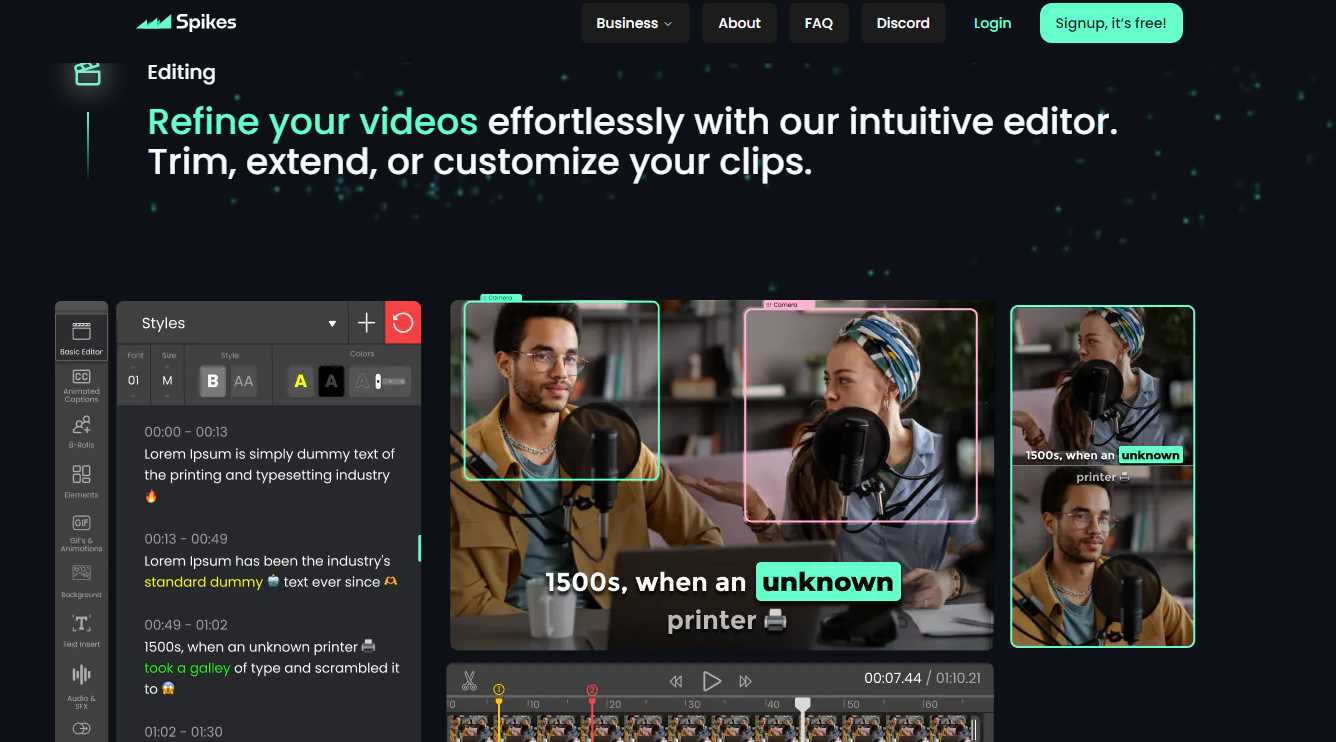
How does Spikes Studio work?
Spikes Studio works in three simple steps:
- Upload your video: You can upload your video from your computer, Twitch, or YouTube. Spikes Studio supports videos up to 24 hours long and any resolution.
- Edit your video: Spikes Studio will automatically generate highlights from your video based on your preferences. You can also manually select the parts you want to keep or remove. You can use the advanced video editor to fine-tune your clips, add transitions, effects, music, and more.
- Share your video: Spikes Studio will optimize your video for the platform of your choice, such as YouTube, TikTok, or Instagram Reels. You can also download your video or share it directly from Spikes Studio. Spikes Studio will also provide you with automatic captions, hashtags, and descriptions to boost your visibility and engagement.
What features does Spikes Studio offer?
Spikes Studio offers a range of features to help you create viral clips from your long videos. Some of the main features are:
- AI-powered clip generation: Spikes Studio uses artificial intelligence to analyze your video and generate the best highlights based on your preferences. You can choose from different categories, such as funny, epic, educational, etc. You can also adjust the length and number of clips you want to create.
- Advanced video editor: Spikes Studio provides you with a powerful video editor that lets you customize your clips to your liking. You can trim, crop, rotate, zoom, speed up, slow down, reverse, and more. You can also add transitions, effects, filters, stickers, text, music, and voiceovers to your clips.
- Auto-captions: Spikes Studio automatically generates captions for your clips in any language. You can edit, translate, or delete the captions as you wish. You can also choose from different fonts, colors, and styles for your captions.
- Automatic hashtags and descriptions: Spikes Studio helps you optimize your clips for the platform of your choice by providing you with relevant hashtags and descriptions. You can edit, copy, or paste the hashtags and descriptions as you wish. You can also choose from different categories, such as gaming, lifestyle, sports, etc.
- Source quality maintenance: Spikes Studio ensures that your clips maintain the original quality of your video, regardless of the resolution or length. You can also choose from different quality options, such as HD, 4K, 8K, etc.
- 24/7 support: Spikes Studio offers 24/7 support on Discord, where you can chat with the team, get help, request features, and join the community. You can also contact them via email or social media.
How much does Spikes Studio cost?
Spikes Studio offers three pricing plans: Free, Pro, and Enterprise. The Free plan allows you to create up to 10 clips per month, with a maximum length of 15 seconds per clip. The Pro plan costs $5 per month and allows you to create up to 100 clips per month, with a maximum length of 60 seconds per clip. The Enterprise plan is customized for your needs and offers unlimited clips, custom features, and dedicated support.
You can also try Spikes Studio for free for 14 days, with no credit card required. You can cancel your subscription at any time.
How does Spikes Studio compare with other similar tools?
Spikes Studio is not the only video editing tool that uses AI to create clips from long videos. There are other similar tools, such as:
- OpusClip: OpusClip is an AI-powered video editing tool that helps you create engaging videos for social media. It allows you to upload your video, choose a theme, and let the AI do the rest. It also offers features such as auto-captions, music, filters, and stickers. OpusClip costs $9.99 per month or $99.99 per year.
- Rivalflow: Rivalflow is an AI-powered video marketing tool that helps you create and optimize videos for SEO. It allows you to upload your video, choose a keyword, and let the AI generate a video title, description, tags, and thumbnails. It also offers features such as auto-captions, voiceovers, and analytics. Rivalflow costs $19 per month or $199 per year.
- Vidchop: Vidchop is an AI-powered video editing tool that helps you create short and catchy videos for social media. It allows you to upload your video, choose a category, and let the AI select the best moments. It also offers features such as auto-captions, music, transitions, and effects. Vidchop costs $4.99 per month or $49.99 per year.
Spikes Studio differs from these tools in several ways, such as:
- Spikes Studio supports videos up to 24 hours long, while the other tools have a limit of 1 hour or less.
- Spikes Studio offers an advanced video editor, while the other tools have a basic or no video editor.
- Spikes Studio provides automatic hashtags and descriptions, while the other tools do not.
- Spikes Studio offers 24/7 support on Discord, while the other tools have limited or no support.
Spikes Studio Review: Conclusion
Spikes Studio is a video editing tool that uses AI to create viral clips from long videos. It’s designed for platforms like YouTube, TikTok, and Instagram Reels. It offers features such as AI-powered clip generation, advanced video editor, auto-captions, automatic hashtags and descriptions, source quality maintenance, and 24/7 support.
Spikes Studio is not free, but it offers a free trial and three pricing plans: Free, Pro, and Enterprise. It also compares favorably with other similar tools, such as OpusClip, Rivalflow, and Vidchop.
If you are looking for a way to turn your long videos into viral clips with AI, Spikes Studio might be the tool for you. You can try it for free for 14 days and see for yourself how it can help you create engaging and viral content for your audience.
Spikes Studio Review: FAQs
Here are some frequently asked questions about Spikes Studio:
- Q: What platforms does Spikes Studio support?
- A: Spikes Studio supports platforms such as YouTube, TikTok, Instagram Reels, Facebook, Twitter, LinkedIn, and more.
- Q: What formats does Spikes Studio support?
- A: Spikes Studio supports formats such as MP4, MOV, AVI, MKV, WMV, and more.
- Q: What languages does Spikes Studio support?
- A: Spikes Studio supports languages such as English, Spanish, French, German, Italian, Portuguese, Russian, Chinese, Japanese, Korean, and more.
- Q: How long does it take to process a video with Spikes Studio?
- A: The processing time depends on the length and quality of the video, but it usually takes a few minutes to an hour.
- Q: How secure is Spikes Studio?
- A: Spikes Studio uses encryption and authentication to protect your data and privacy. You can also delete your videos and account at any time.
- Q: How can I contact Spikes Studio?
- A: You can contact Spikes Studio via email at [email protected], or via social media on Facebook, Twitter, Instagram, or YouTube. You can also join their Discord server for 24/7 support and community.
- Q: How can I request a feature or report a bug with Spikes Studio?
- A: You can request a feature or report a bug with Spikes Studio via their Discord server, or via email at [email protected].
- Q: What are the benefits of using Spikes Studio?
- A: Some of the benefits of using Spikes Studio are:
- You can save time and effort by letting the AI do the hard work of finding the best moments from your long videos.
- You can increase your reach and engagement by creating viral clips for different platforms with optimal quality and format.
- You can improve your SEO and discoverability by using the automatic captions, hashtags, and descriptions provided by Spikes Studio.
- You can unleash your creativity and customize your clips with the advanced video editor and its features.
- You can get 24/7 support and join a community of like-minded content creators on Discord.
- Q: What are the drawbacks of using Spikes Studio?
- A: Some of the drawbacks of using Spikes Studio are:
- You need to have an internet connection to use Spikes Studio, as it is a web-based platform.
- You need to pay a monthly or yearly fee to use Spikes Studio, as it is not a free tool.
- You need to trust the AI to generate the best clips for you, as it might not always match your expectations or preferences.
- Q: How can I get started with Spikes Studio?
- A: You can get started with Spikes Studio by following these steps:
- Visit their website at https://spikes.studio and sign up for a free trial or a paid plan.
- Upload your video from your computer, Twitch, or YouTube, and choose your preferences for the clip generation.
- Review and edit your clips with the advanced video editor, and add captions, music, effects, and more.
- Share your clips on the platform of your choice, or download them to your device.
- Enjoy the results and feedback from your audience.