Are you looking for an easy and effective way to create stunning videos for various purposes? Whether you want to make a tutorial, a slideshow, a commercial, an invitation, or a personal story, you need a reliable and versatile video editing tool that can help you achieve your goals.
In this blog post, we will review FlexClip, an online video maker that claims to simplify the video creation process for both beginners and professionals. We will cover its features, pricing, pros and cons, and compare it with some other similar tools on the market. By the end of this post, you will have a clear idea of whether FlexClip is the right choice for you or not.
What is FlexClip?
FlexClip is an online platform for video editing that runs in your browser. It was created by Pearl Mountain Limited, a company that specializes in graphic design and multimedia software. FlexClip aims to make video editing a breeze for anyone, regardless of their skill level or experience.
With FlexClip, you can create videos from scratch or use one of the many professionally designed templates available. You can also access a vast library of stock photos, videos, and music to enrich your content. FlexClip provides a rich set of editing features, such as trimming, splitting, merging, adding text, transitions, filters, and more. You can also use some of its cutting-edge AI-powered tools, such as automatic subtitles, text-to-speech, image generator, text-to-video, and script.
FlexClip supports a wide range of video formats and resolutions, making it compatible with various devices and platforms. You can export your videos in MP4, MOV, WEBM, or M4V formats, and choose from 480p, 720p, or 1080p resolutions. You can also share your videos directly to social media platforms, such as YouTube, Facebook, Twitter, and Instagram.
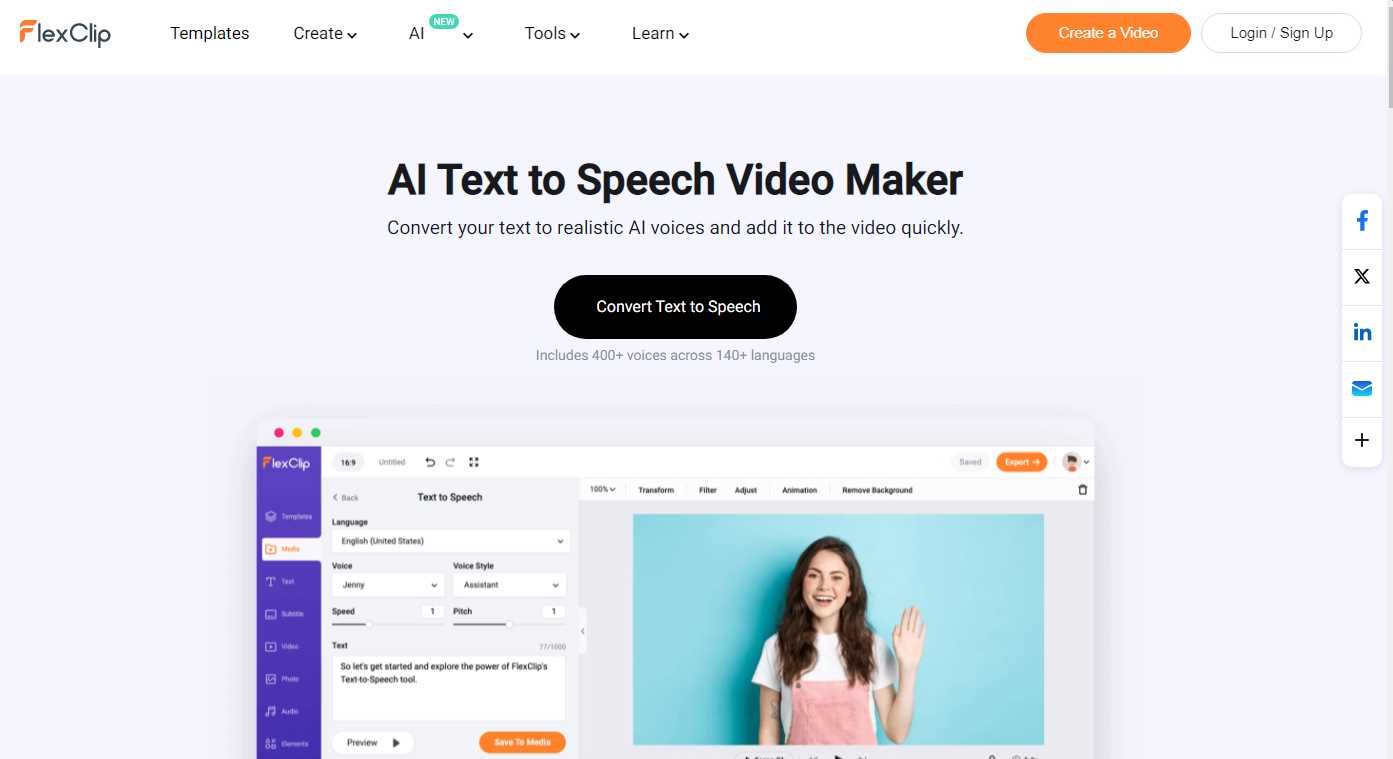
How much does FlexClip cost?
FlexClip offers a free plan and three paid plans: Basic, Plus, and Business. The free plan allows you to create up to 12 projects, with a maximum video length of 1 minute and a watermark. The Basic plan costs $4.99 per month and allows you to create up to 50 projects, with a maximum video length of 3 minutes and no watermark. The Plus plan costs $7.99 per month and allows you to create up to 200 projects, with a maximum video length of 10 minutes and no watermark. The Business plan costs $19.99 per month and allows you to create unlimited projects, with a maximum video length of 30 minutes and no watermark.
All the paid plans also include more stock resources, more templates, more editing features, and more AI tools than the free plan. You can also save more by choosing an annual subscription, which gives you a 50% discount on the monthly price.
What are the pros and cons of FlexClip?
FlexClip has many advantages and disadvantages that you should consider before using it. Here are some of the main ones:
Pros:
- Ease of use: FlexClip has an intuitive interface and a user-friendly design, making it easy to navigate and operate. You can create videos with a few simple steps and drag-and-drop functionality. You can also preview your videos before exporting them.
- Massive templates and abundant resources: FlexClip offers a huge collection of templates for various themes and styles, such as holidays, events, fashion, technology, education, and more. You can easily find a template that suits your video project and customize it to your liking. You can also access a large library of stock photos, videos, and music, which are royalty-free and high-quality.
- Powerful editing features: FlexClip provides a comprehensive set of editing features that allow you to adjust every aspect of your video. You can trim, split, and merge video clips, add text overlays, incorporate transitions, apply filters, adjust audio, and more. You can also use some advanced features, such as voice-over, speed control, picture-in-picture, and screen recording.
- AI-powered capabilities: FlexClip leverages artificial intelligence to enhance your video creation process. You can use some of its AI-powered tools, such as automatic subtitles, which generate captions for your videos based on the audio; text-to-speech, which converts your text into natural-sounding voice-overs; image generator, which creates images based on your text descriptions; text-to-video, which transforms your text into a video with relevant visuals and audio; and script, which helps you write a video script based on your keywords and topic.
- Versatility: FlexClip supports a variety of video formats and resolutions, making it compatible with different devices and platforms. You can export your videos in MP4, MOV, WEBM, or M4V formats, and choose from 480p, 720p, or 1080p resolutions. You can also share your videos directly to social media platforms, such as YouTube, Facebook, Twitter, and Instagram.
Cons:
- No 4K support: FlexClip does not support 4K resolution, which is a drawback for some users who want to create ultra-high-definition videos. The highest resolution that FlexClip offers is 1080p, which is still decent but not as crisp and clear as 4K.
- No cloud connection: FlexClip does not have a cloud storage option, which means that you have to save your projects and videos on your local device. This can be inconvenient for some users who want to access their files from anywhere and any device. It can also pose a risk of losing your data if your device crashes or gets lost.
- Limited array of pro-level options: FlexClip is designed to be simple and easy to use, which is great for beginners and casual users. However, it also means that it lacks some of the more advanced and professional features that some other video editing tools offer, such as chroma key, motion tracking, multi-track editing, color grading, and more. If you are looking for a more sophisticated and complex video editing tool, FlexClip may not be the best choice for you.
How does FlexClip compare with other similar tools?
FlexClip is not the only online video maker on the market. There are many other similar tools that you can use to create videos, such as Adobe Premiere Rush, VEED, Renderforest, and Simplified. How does FlexClip compare with them? Here are some of the main differences and similarities:
- Adobe Premiere Rush: Adobe Premiere Rush is a simplified version of Adobe Premiere Pro, which is one of the most popular and powerful video editing software in the industry. Adobe Premiere Rush is designed for users who want to create and share videos quickly and easily, especially for social media. It has a similar interface and workflow as FlexClip, but it also offers some more advanced features, such as color correction, audio mixing, and motion graphics. However, Adobe Premiere Rush is more expensive than FlexClip, as it costs $9.99 per month for the individual plan and $19.99 per month for the team plan. It also requires a subscription to Adobe Creative Cloud, which gives you access to other Adobe products, such as Photoshop, Illustrator, and After Effects. If you are already an Adobe user and want to create professional-looking videos, Adobe Premiere Rush may be a better option for you than FlexClip. However, if you are looking for a more affordable and simpler alternative, FlexClip may be a better option for you than Adobe Premiere Rush.
- VEED: VEED is another online video maker that allows you to create videos for various purposes, such as social media, marketing, education, and entertainment. It has a similar interface and workflow as FlexClip, but it also offers some unique features, such as auto-subtitles, video filters, video memes, and video speed changer. VEED is also cheaper than FlexClip, as it costs $4 per month for the basic plan and $10 per month for the pro plan. However, VEED has some limitations, such as a maximum video length of 10 minutes, a maximum video resolution of 720p, and a watermark on the free plan. If you are looking for a more affordable and fun online video maker, VEED may be a better option for you than FlexClip. However, if you are looking for a more powerful and versatile online video maker, FlexClip may be a better option for you than VEED.
- Renderforest: Renderforest is another online video maker that allows you to create videos for various purposes, such as animations, slideshows, logos, intros, and outros. It has a different interface and workflow than FlexClip, as it relies more on templates and presets than on customization and editing. Renderforest has a huge library of templates for different categories and styles, which you can use to create videos with minimal effort. However, Renderforest is more expensive than FlexClip, as it costs $9.99 per month for the lite plan, $19.99 per month for the amateur plan, $39.99 per month for the pro plan, and $49.99 per month for the agency plan. It also has some limitations, such as a maximum video length of 3 minutes, a maximum video resolution of 720p, and a watermark on the free plan. If you are looking for a more template-based and animation-focused online video maker, Renderforest may be a better option for you than FlexClip. However, if you are looking for a more customizable and editing-focused online video maker, FlexClip may be a better option for you than Renderforest.
- Simplified: Simplified is another online video maker that allows you to create videos for various purposes, such as social media, marketing, education, and entertainment. It has a similar interface and workflow as FlexClip, but it also offers some unique features, such as AI video maker, AI content generator, and AI content planner, Simplified offers a comprehensive solution for video creation and marketing. Simplified is also cheaper than FlexClip, as it costs $3 per month for the starter plan and $9 per month for the pro plan. However, Simplified has some limitations, such as a maximum video length of 5 minutes, a maximum video resolution of 720p, and a watermark on the starter plan. If you are looking for a more AI-driven and marketing-oriented online video maker, Simplified may be a better option for you than FlexClip. However, if you are looking for a more customizable and editing-oriented online video maker, FlexClip may be a better option for you than Simplified.
Conclusion
FlexClip is a simple and powerful online video maker that can help you create stunning videos for various purposes. It has a user-friendly interface, a massive template library, a rich resource collection, a comprehensive editing toolset, and some AI-powered features. It also supports various video formats and resolutions, and allows you to share your videos directly to social media platforms. FlexClip is suitable for users of all skill levels and backgrounds, whether you are a beginner or a professional, a marketer or a teacher, a storyteller or a presenter.
FlexClip has some drawbacks, such as no 4K support, no cloud connection, and limited pro-level options. However, these are not deal-breakers for most users, and they are outweighed by the benefits that FlexClip offers. FlexClip is also affordable, as it offers a free plan and three paid plans, with a 50% discount for annual subscriptions.
If you are looking for an online video maker that can help you create captivating videos with minimal effort, FlexClip is a great choice for you. You can try it for free and see for yourself how easy and effective it is. You can also check out some of the other similar tools that we have compared with FlexClip, and see which one suits your needs and preferences best.
FAQs
Here are some frequently asked questions about FlexClip:
- Q: How can I use FlexClip?
- A: To use FlexClip, you need to sign up for a free account on its website. Then, you can either start from scratch or choose a template to create your video. You can also upload your own photos, videos, and music, or use the stock resources provided by FlexClip. You can edit your video using the features and tools available on the dashboard. You can preview your video before exporting it. You can export your video in various formats and resolutions, and share it to social media platforms.
- Q: What are the system requirements for FlexClip?
- A: FlexClip is an online platform that runs in your browser, so you don’t need to download or install any software. However, you need to have a stable internet connection and a compatible browser. FlexClip recommends using Google Chrome, Mozilla Firefox, or Safari for the best performance.
- Q: What are the limitations of the free plan of FlexClip?
- A: The free plan of FlexClip allows you to create up to 12 projects, with a maximum video length of 1 minute and a watermark. You also have limited access to the stock resources, templates, editing features, and AI tools.
- Q: How can I remove the watermark from my videos?
- A: To remove the watermark from your videos, you need to upgrade to one of the paid plans of FlexClip. The paid plans also offer more benefits, such as longer video length, more projects, more stock resources, more templates, more editing features, and more AI tools.
- Q: How can I contact FlexClip customer support?
- A: You can contact FlexClip customer support by sending an email to [email protected]. You can also visit the help center on its website, where you can find tutorials, guides, tips, and FAQs. You can also follow FlexClip on Facebook, Twitter, Instagram, and YouTube for updates and news.